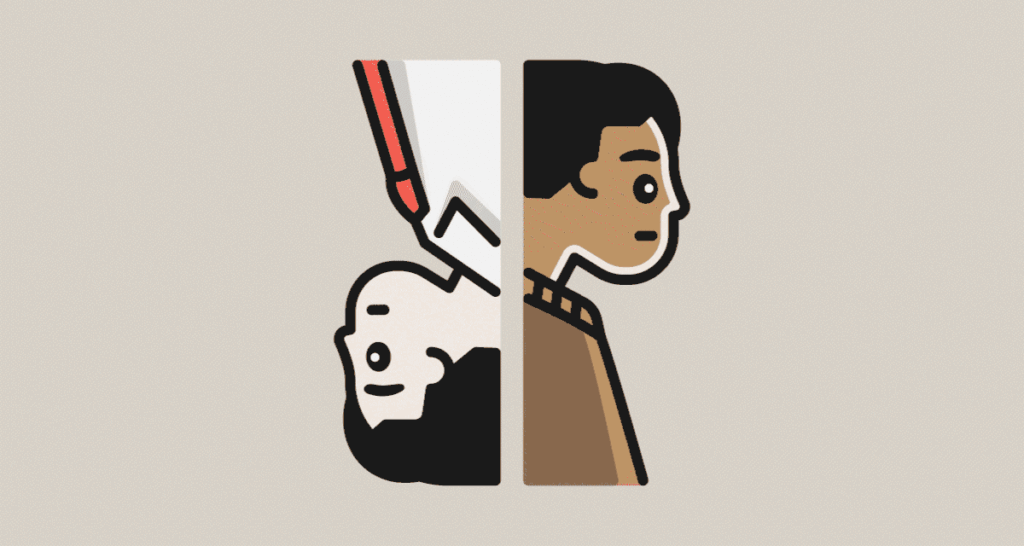“My VPN still hides who I am,” you might be thinking, “as long as I enable incognito mode; there are no cookies or identifying information there.” While you’re right, many websites (particularly advertisers and trackers) have found a devilishly clever workaround to track you across the internet regardless of whether you’re in private browsing mode or not. This is known as browser fingerprinting. It’s so effective — and currently in a legal gray zone — that many businesses are turning to it over the soon-to-be-extinct third-party browser cookie.
Websites collect a treasure trove of information from your browser. This includes which browser you’re using, whether you’re on a mobile or desktop device, what your IP address is, which operating system you’re running, what resolution your screen is, and so, so much more. You can find out how much information your browser shares with the web by default if you visit this link.
Simply put, the exhaustive amount of data the average website gathers on you can single you out based on your unique “fingerprint.” You might be rocking Firefox, using a 1080p screen, browsing from the EST time zone, running Windows 11 version 22H2, and have other identifying factors that narrow you down among thousands (or even millions) of visitors across websites. Long story short, a VPN plus private browsing mode is, at best, a placebo for those who want total anonymity when browsing the web.