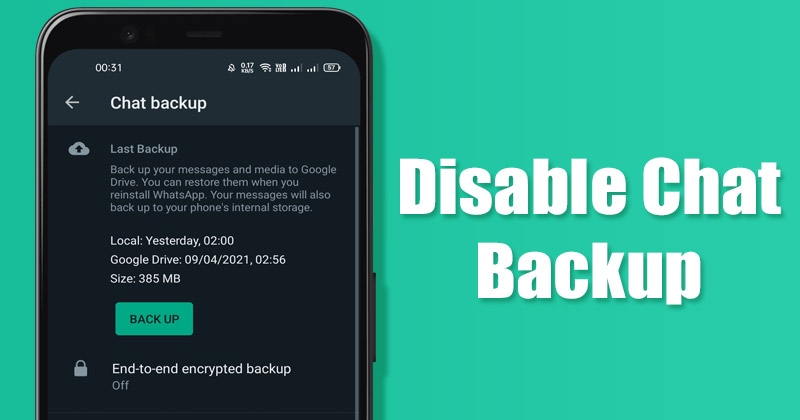
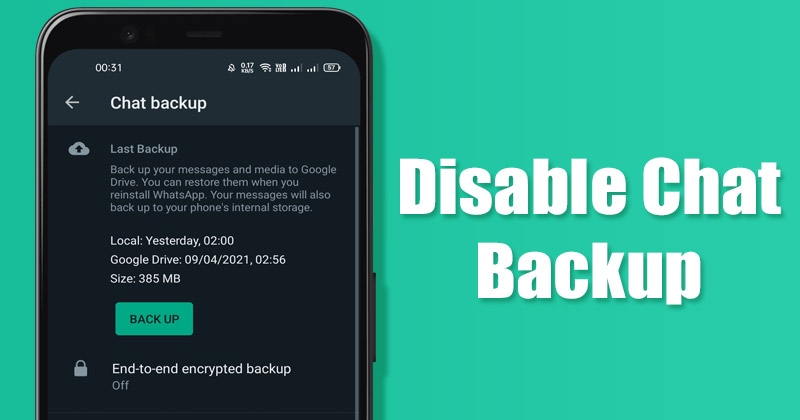
If you often change your smartphone, you’ll find the WhatsApp chat backup option extremely useful. This is because you can easily restore the backup file on your new Android/iOS device to regain all your chats. Although the feature is useful, it can take up a lot of storage space on Google Drive or Apple iCloud.
Google Drive offers 15GB of storage space, whereas Apple provides just 5GB of free iCloud space. Since the free tier has limited storage space, saving WhatsApp’s daily chat backups can rapidly fill it up.
So, in that case, it’s best to turn off the WhatsApp Chat backup option on your Android and iPhone. Here’s how to do it.
1. Disable WhatsApp Chat Backup on Android
If you use WhatsApp from your Android device, you need to implement these steps to turn off the auto chat backup option. Here’s what you need to do.
1. First, open the WhatsApp app on your Android smartphone.
2. Next, click on the three dots shown in the screenshot below.


3. From the list of options, tap on the Settings.
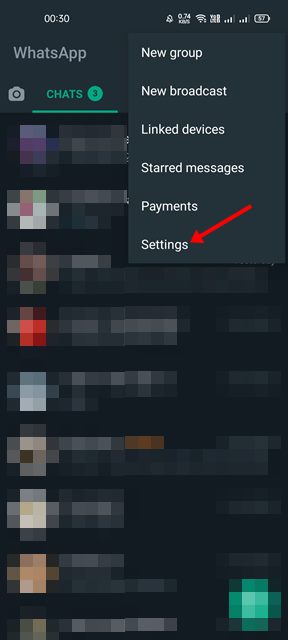
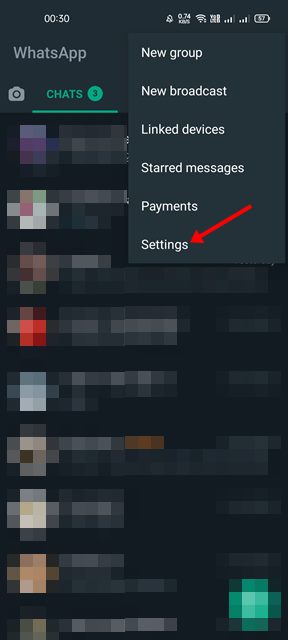
4. On the Settings page, tap on the Chats option.


5. On the Chat page, tap on the Chat backup.
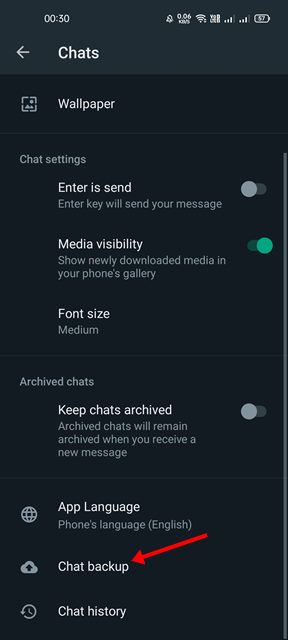
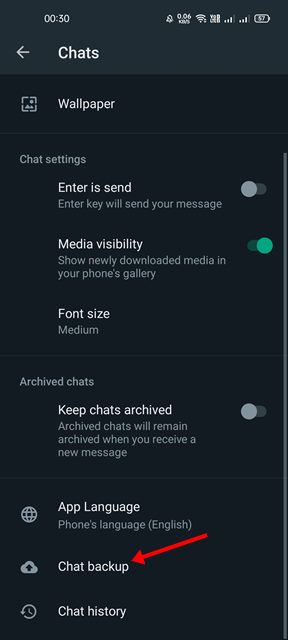
6. Next, tap the Backup to Google Drive option and select Never.
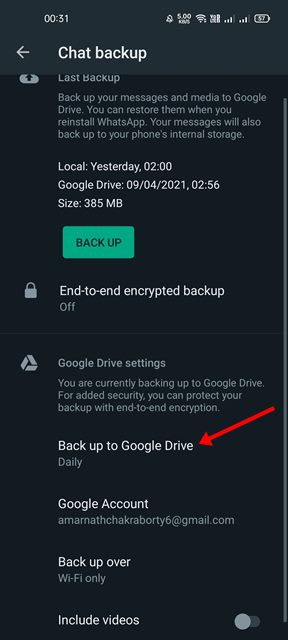
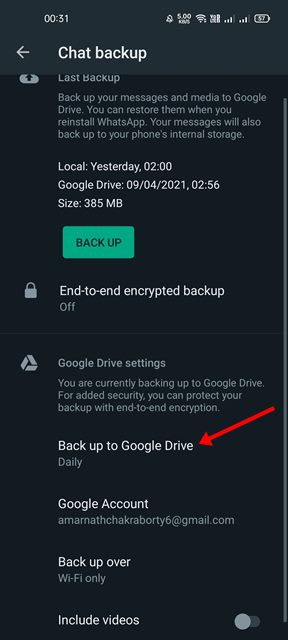
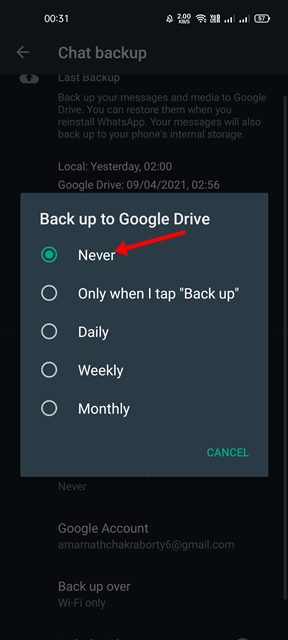
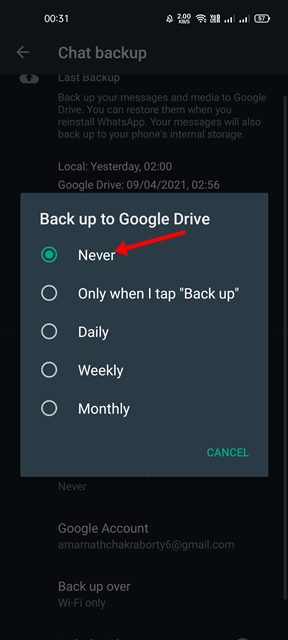
2. Disable WhatsApp Chat Backup on iPhone
If you use WhatsApp from your iPhone, you need to follow these steps to turn off auto-chat backup. Here are some of the simple steps you need to follow.
1. First, open the WhatsApp app on your iPhone. Next, tap on the Settings option.


2. On the Settings page, tap on the Chats option.


3. Next, tap the Chat backup option, as shown below.


4. On the next screen, select the Auto Backup option and change the selected option to Off.


It’s pretty easy to turn off WhatsApp Chat backup on iPhone and Android. I hope this article helped you! Please share it with your friends also. If you have any doubts related to this, let us know in the comment box below.












